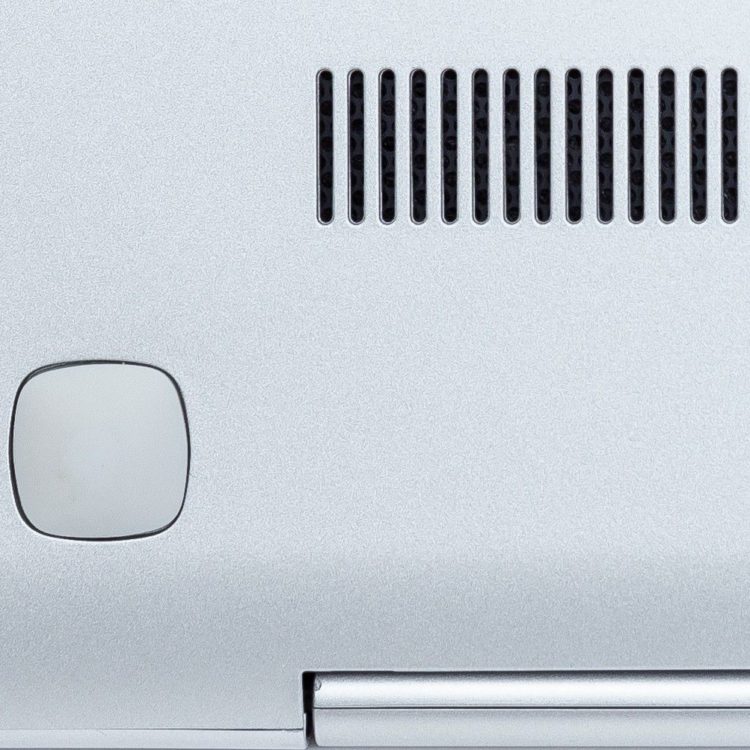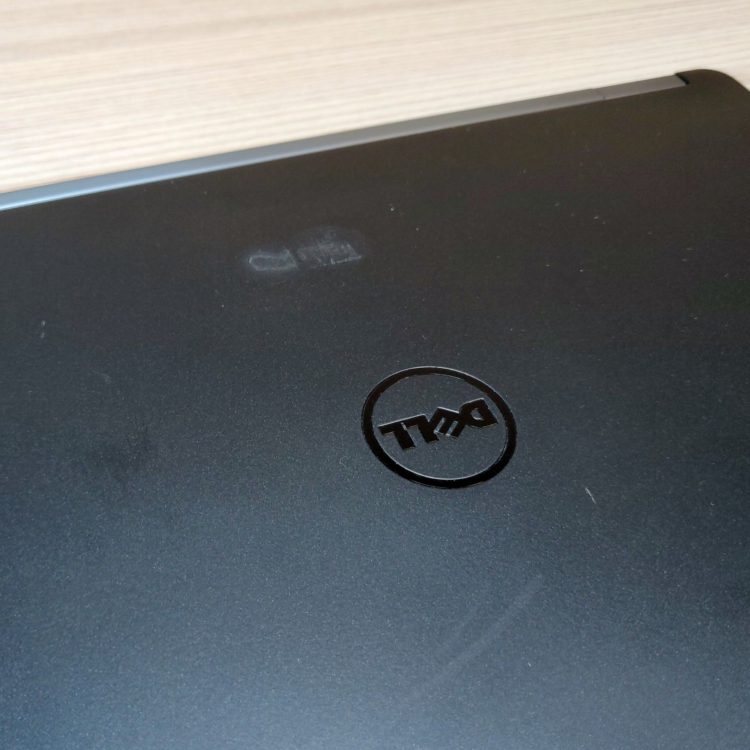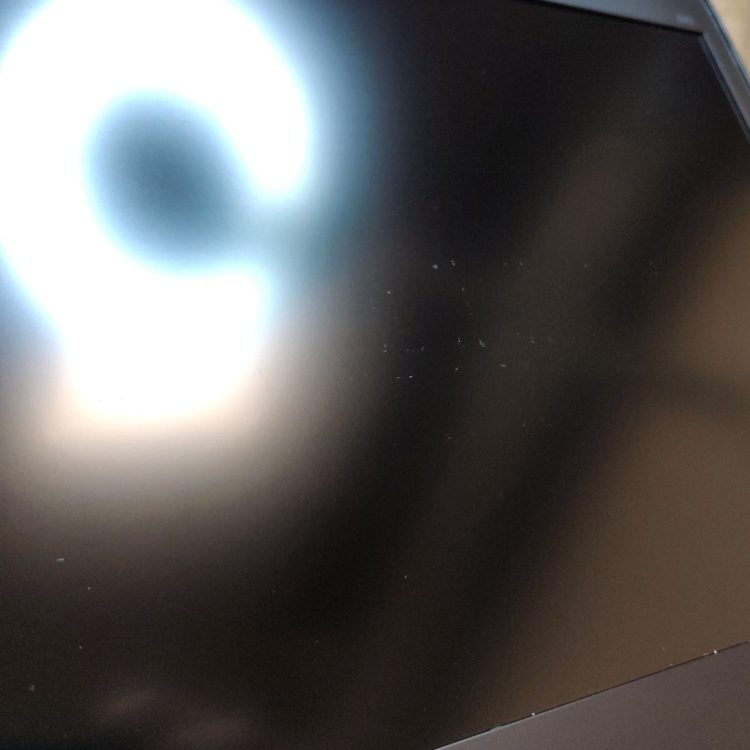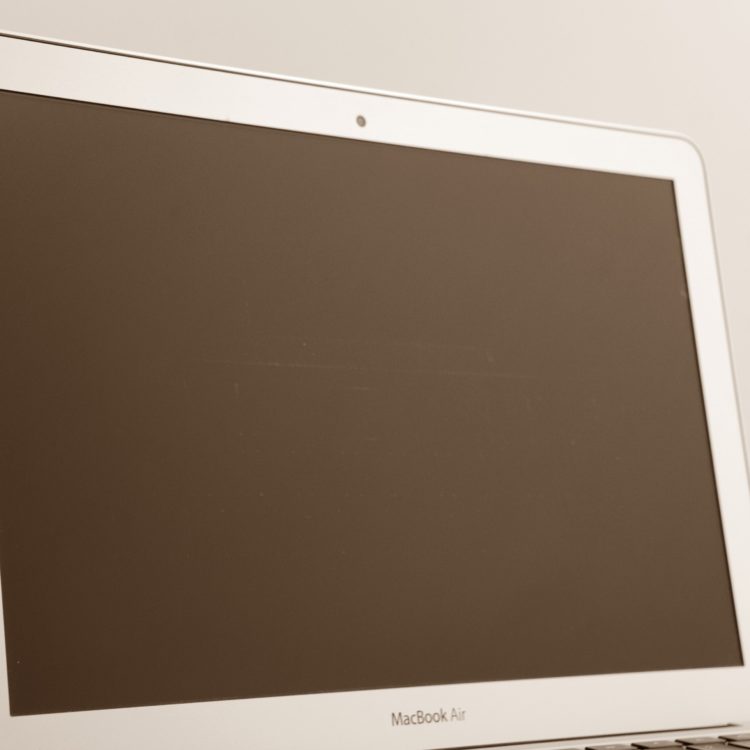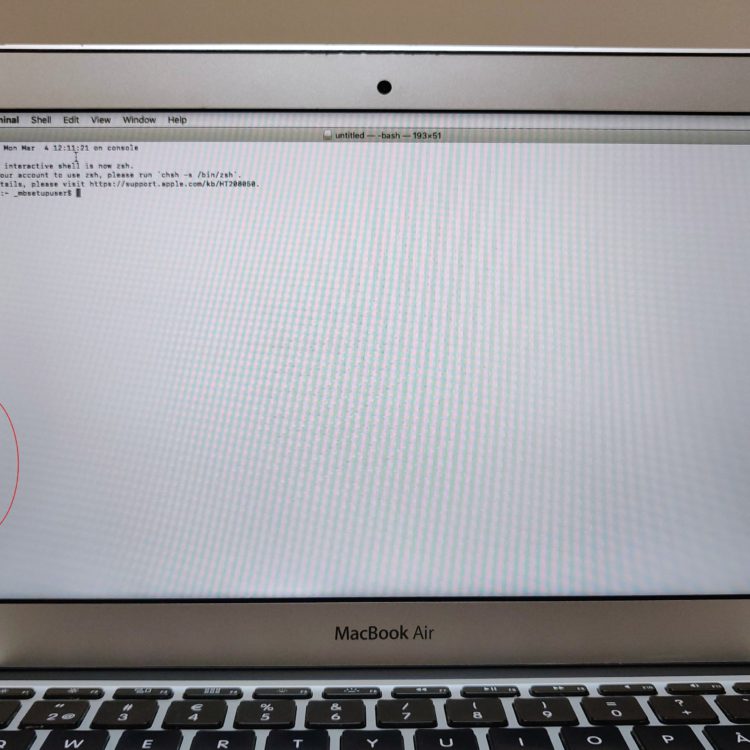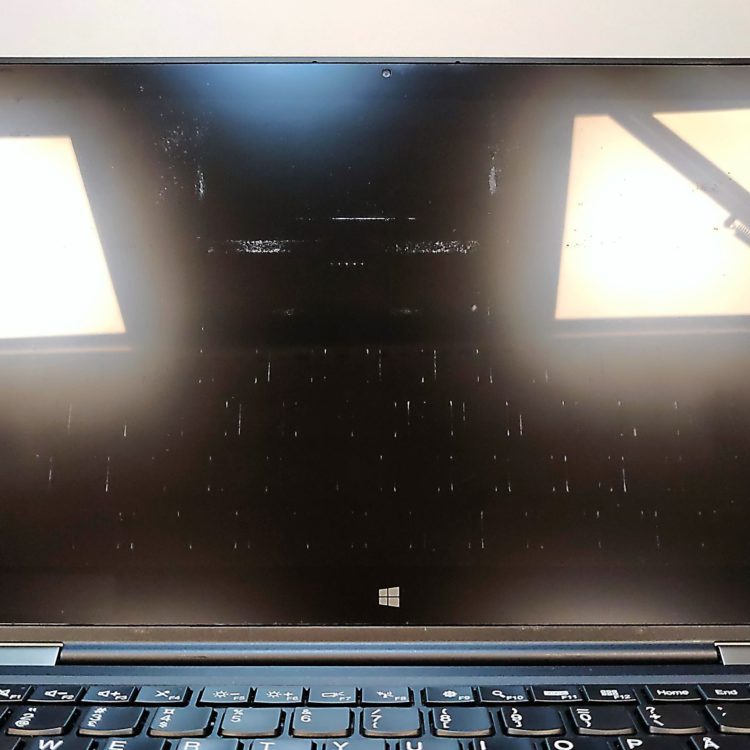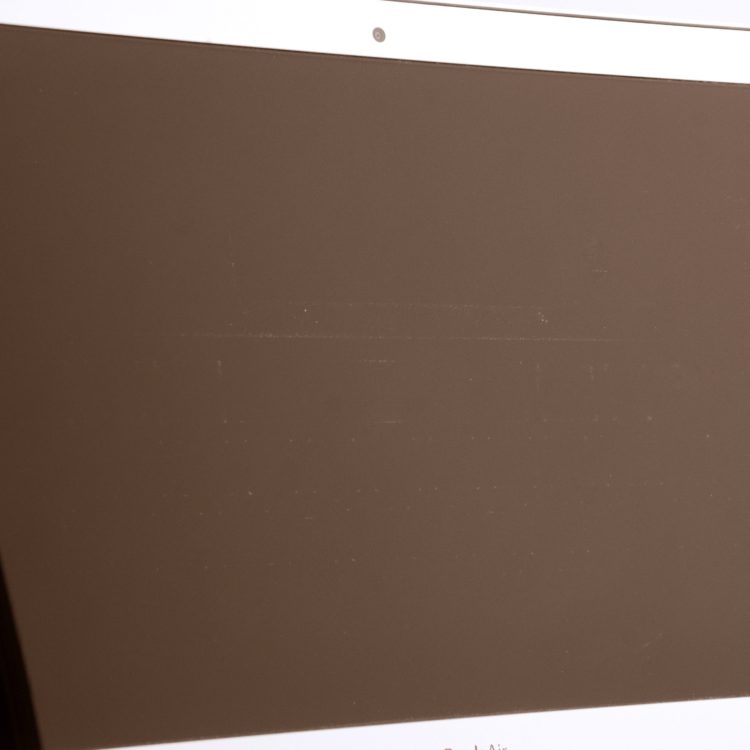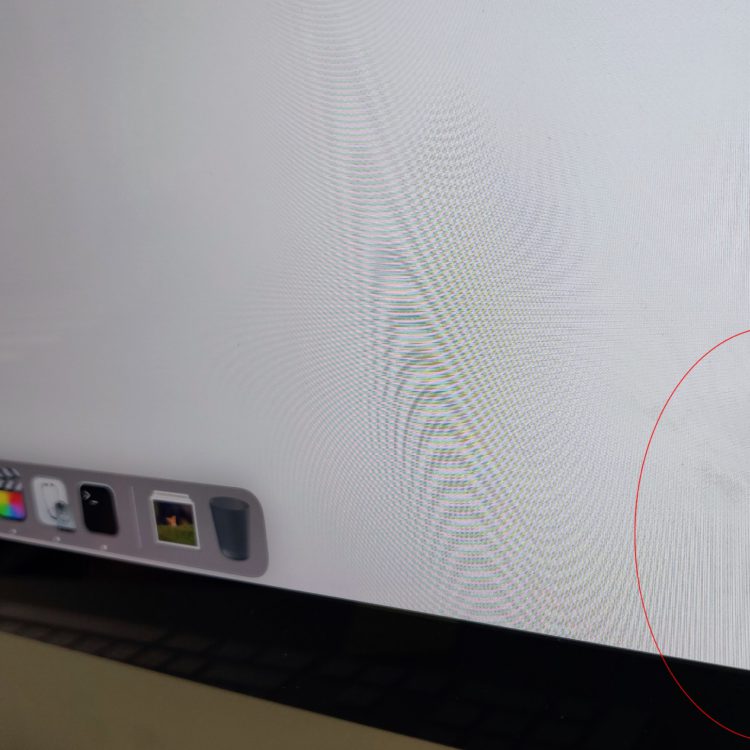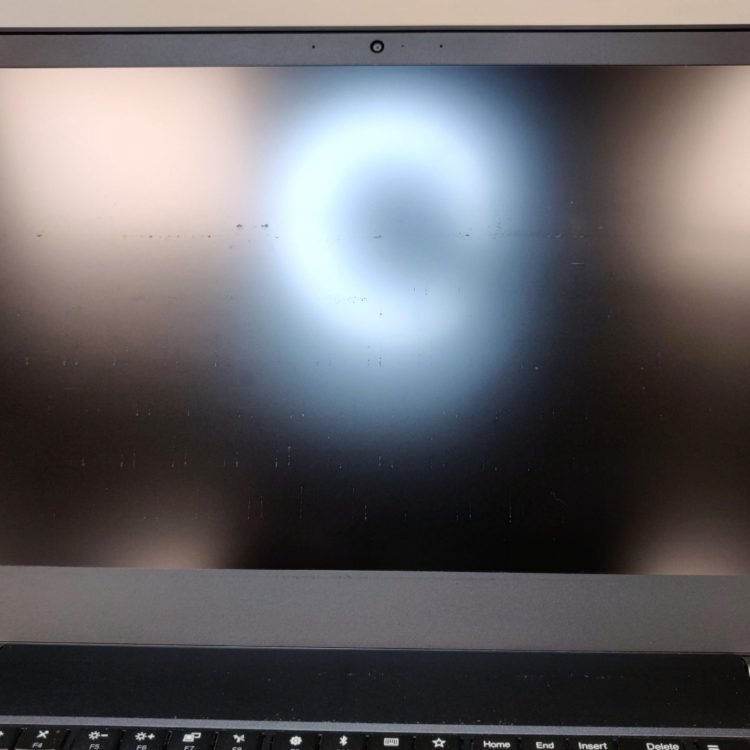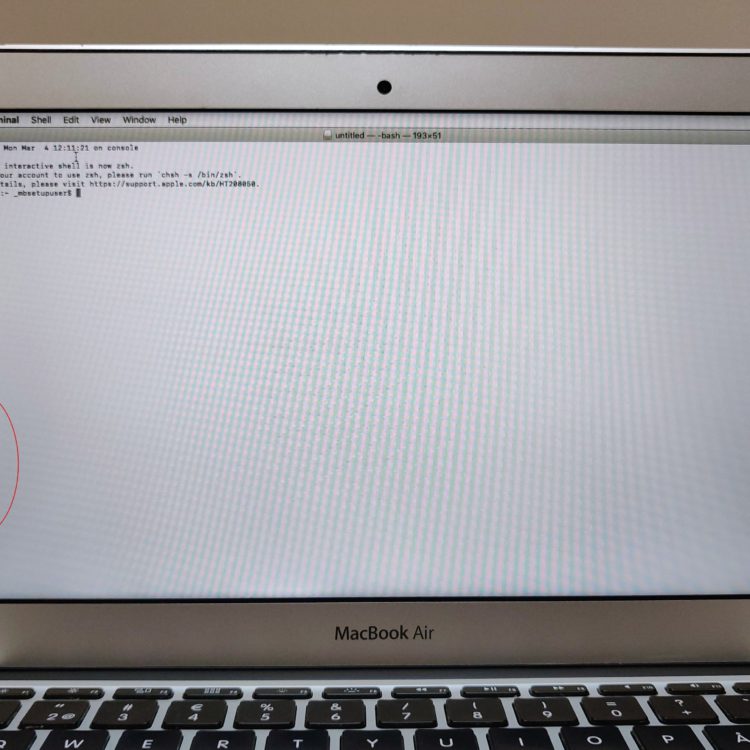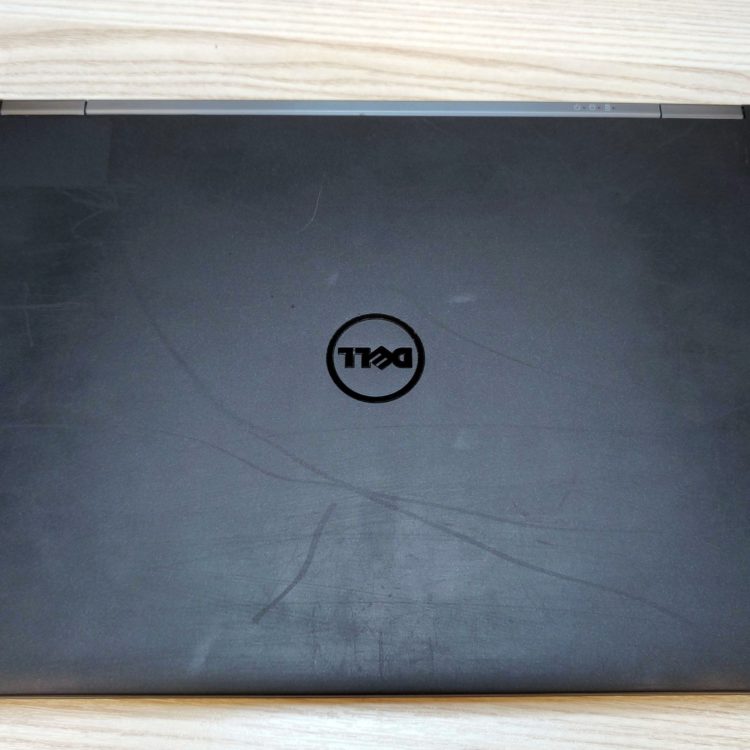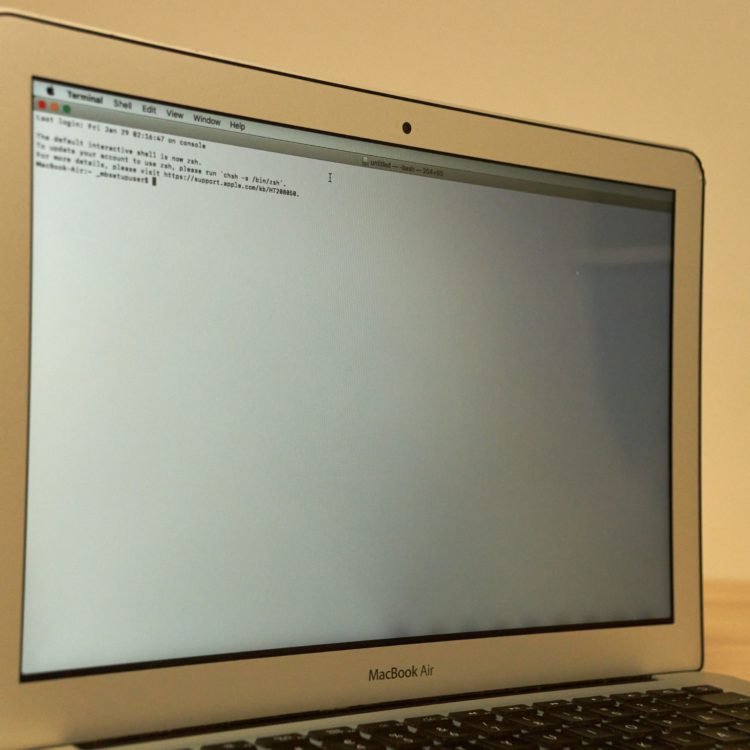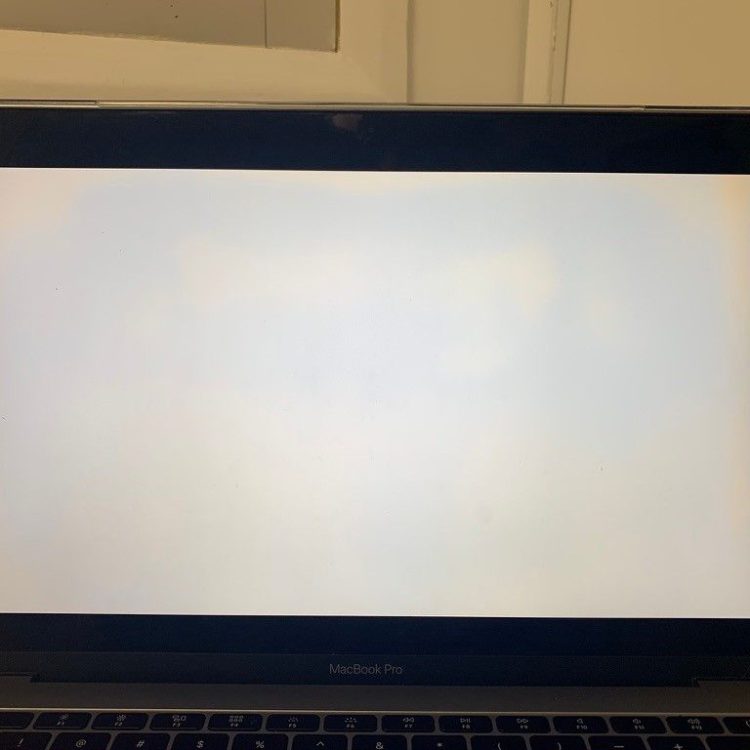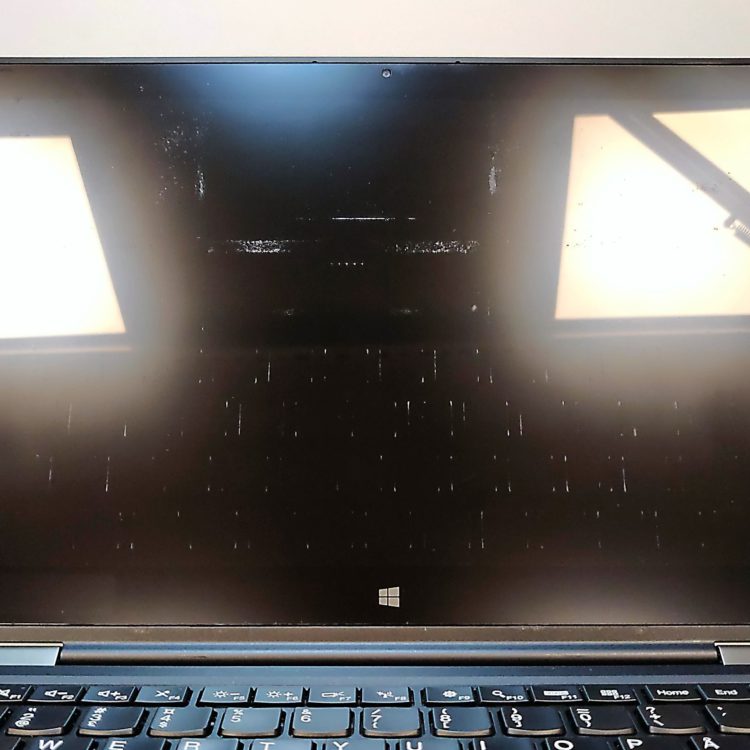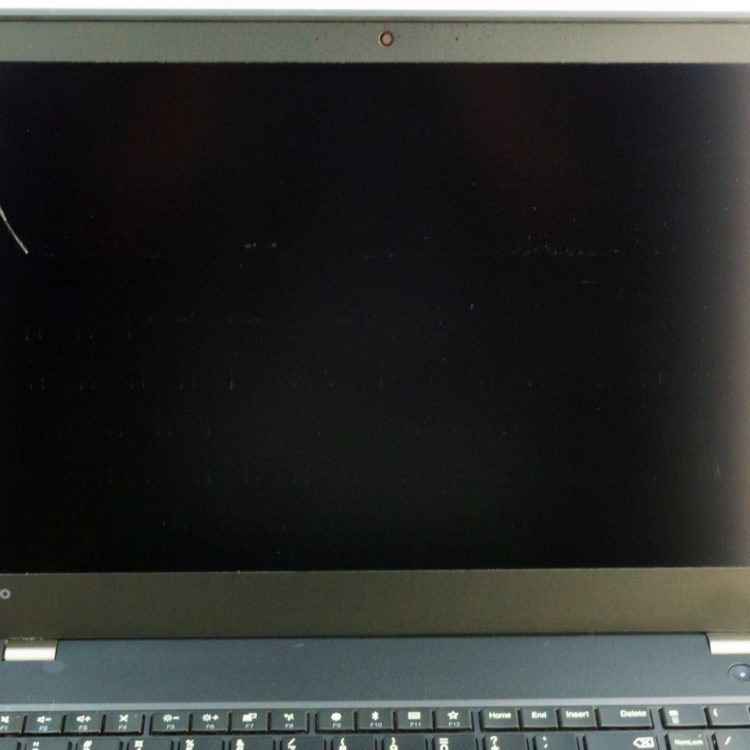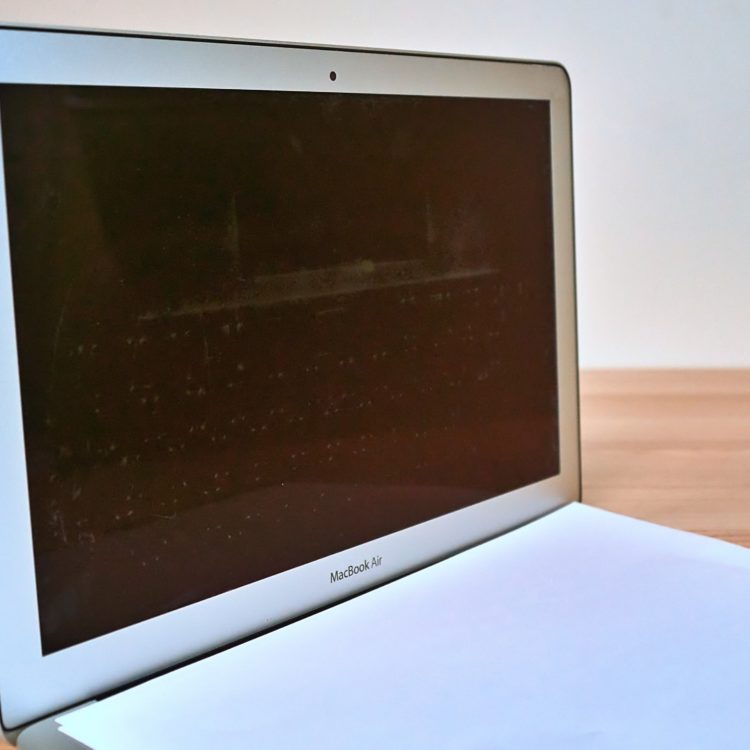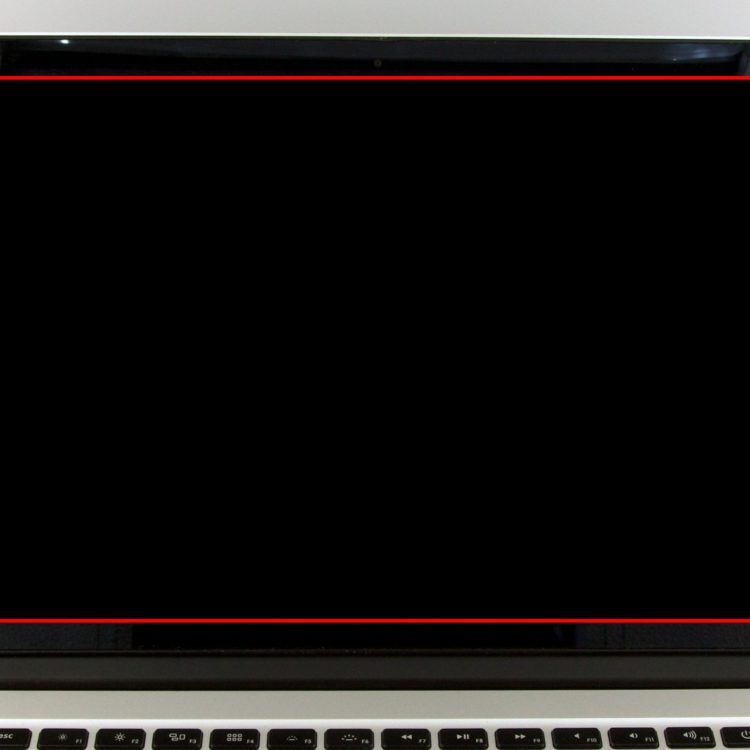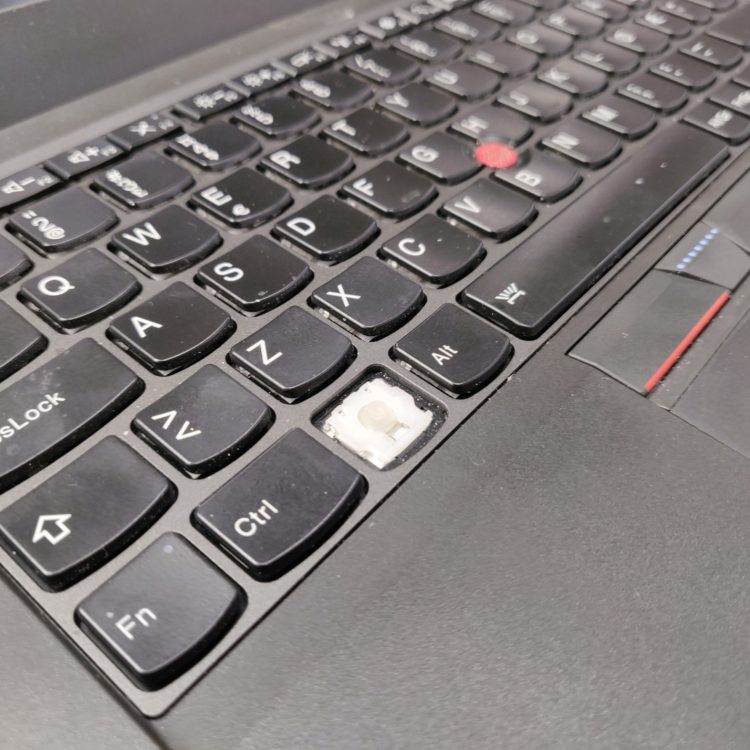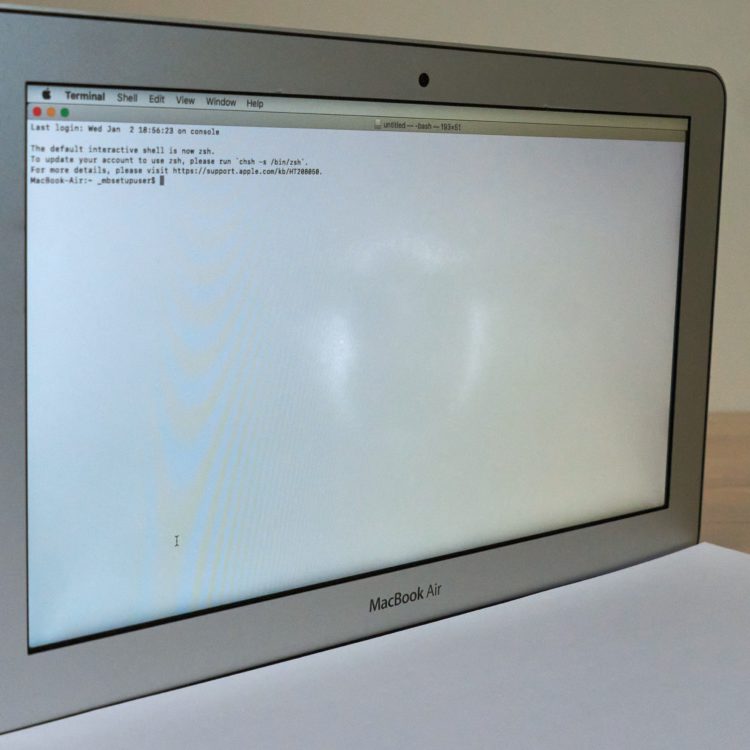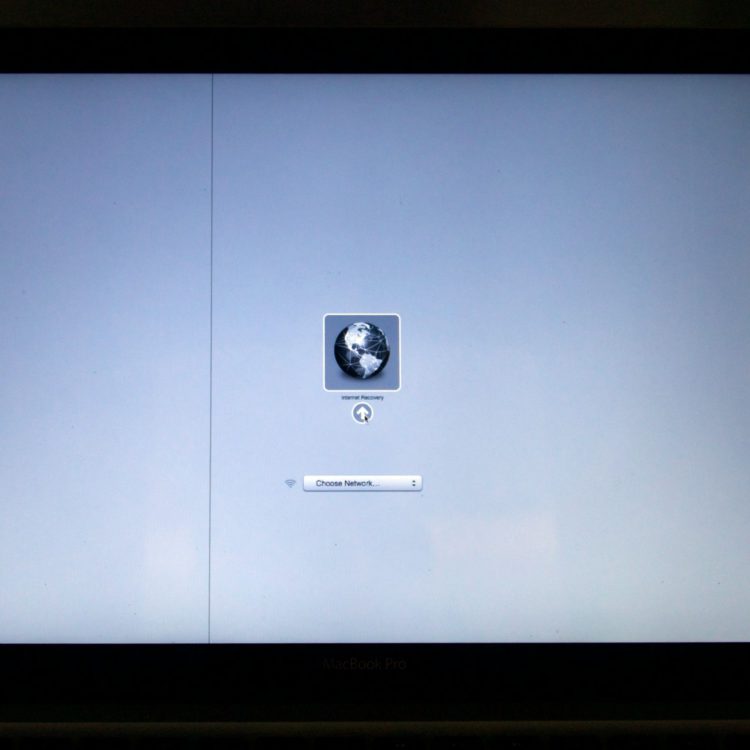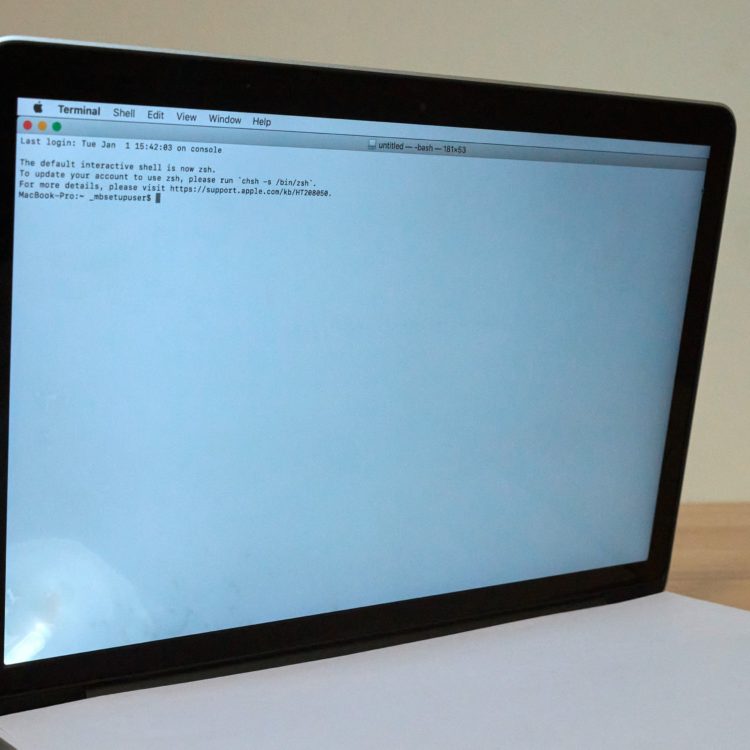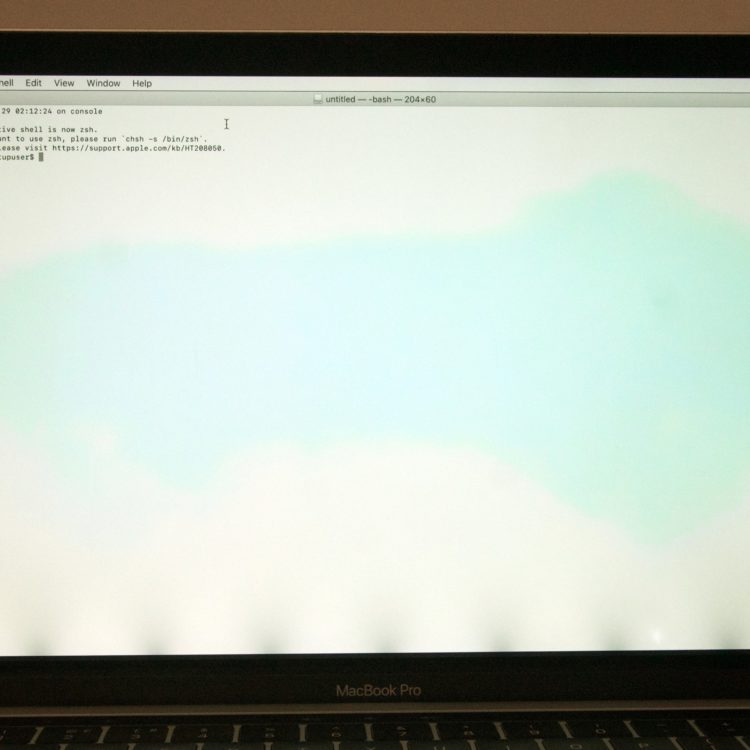Laptop grading guide
This page gives an in-depth overview of how our devices end up with a specific grade. Our devices are categorized by their visual appearance and functionality. With a clear testing process, we aim to be transparent. That the device you purchased is how we’ve described it, fitting to the defined criteria on this page.
Click here to go to the mobile device grading guide.
Jump directly to mobile device grades:
- Visual inspection process
- Screen inspection
- Laptop visual grading guide
- Laptop functional grading guide
- Dimensions for the box and accessories
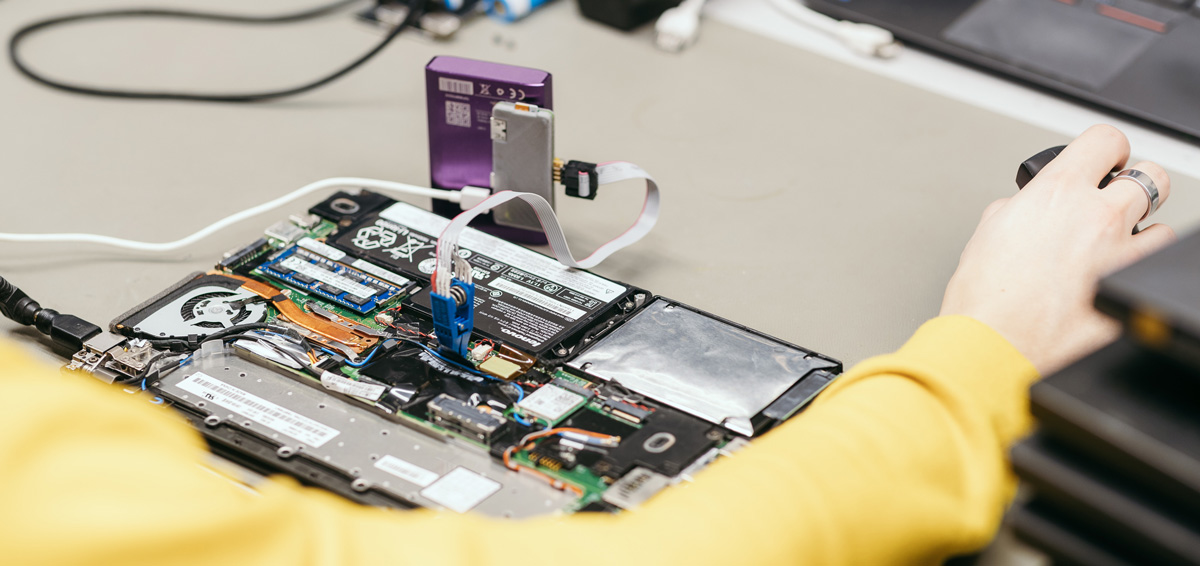
All our devices pass following testing phases
- Certified data wipe
- MacOS installed for macbooks, except for 12″ and/or 2015 and older models. PC Laptops will not have pre-installed OS.
- Device cleaning
- Power test
- Charging the battery for 30 minutes before testing
- Battery must hold charge a minimum of 10 minutes (PC)
- Checking battery cycle count (Apple)
- Software check
- BIOS check
- Boot check
- Screen inspection
- Inspection of any damage
- Touchscreen test
- Functionality check
- Keyboard test
- Trackpad test
- Drive health
- Speakers test
- Ports test
- Cam test
- Physical condition inspection
- Inspection for scratches, cracks, missing parts etc
- Visual Grading assigned
Laptop visual grading guide
The following paragraph will give details about our visual grading. We follow a simple guide to check the top and bottom cover, corners and inner condition (keyboard, screen etc). The grade will most likely reflect the screen condition – a device with a C screen will end up as Grade C, no matter how few wear marks it has on the housing. Check additional information field in the Reseller Store for any specific notes for each device.
Visual inspection process
Visual Inspection is intended to take 15-20 seconds per device and devices are assessed at arm’s length (40-50cm). We always consider device’s overall look and how a laptop is used under normal conditions, not zoomed into imperfections.
Lid, Screen and top case (where keyboard and touchpad is located) conditions are the most influential when determining laptop’s grade. There can be more wear on the bottom or corners of the housing.
Only Working & Working* devices have visual grades. Visual grades that we use are following:
- Brand New (BN)
- A+
- A
- B
- C+ (only for Apple)
- C
Note: Apple devices will come in all grades. However, we don’t use Grade C+ for PCs. Older(up to 2015) and (12 inch) macbooks are assessed less strictly, so some devices may have minor issues (cam, mic, speaker etc) that are otherwise described in W* section.
Screen inspection
Screen is inspected for physical imperfections (scratches, wear marks, delamination etc) and functional imperfections (discoloration, backlight, spots etc). We have 3 degrees of imperfections:
Normal
Normal imperfections are faults that come from device age and regular use and affect visual grade of the device. For example: wear marks that are nearly invisible when the screen is turned on, is considered normal wear & tear for B grade laptop.
Minor
If physical or functional imperfection is clearly noticeable with working screen, it is considered Working*. Specific fault is described always with fault description. Working* can have wear mark, brighter spots, deep picture-distorting scratch etc. Most of the Working* grade is covered in the next chapter.
Severe
Faults that make device unusable in current state. These faults include heavy delamination, damage to the LCD panel, screens that do not turn on, white spots that are large, strong or cover most of the screen. Devices with severe faults are considered Grade E.
Visual grading is always subjective, and all possible imperfections cannot be discussed in this manual. This manual is intended for general use to give an overall idea of the grades.
Laptops – Brand New
The device is in its factory sealed package and the security stickers are not tampered with. The frame and screen should be pristine – we don’t open the original box. The housing of the device must follow conditions like:
- Manufacturer’s security seals must be intact.
- The box must be intact.
- If the box is opened, the device itself is in a separate original sealed bag. Broken Seal fault description is used then.
Laptops – Grade A+
The device is in like-new condition with minimal wear. The screen is in almost-perfect condition with only one small micro spot or scratch allowed.
Housing
The laptop housing must follow conditions like:
- Maximum three miniature scratches on the bottom case.
- Maximum one miniature scratch elsewhere.
Screen
The screen is almost perfect. Minimal micro-wear/1-2 hairline scratches allowed.
If screen is turned on, can not have white spots or other similar imperfections (lines, discoloration, dead pixels, spotlights).
Laptops – Grade A
Housing
The device is well-preserved with little wear. Conditions allowed:
- There can be a small amount of wear on the sides, bottom or other less-noticeable locations.
- Small chips and scratches on the sides or bottom housing.
- Can have one micro dent in a less-noticeable area (the bottom case, sides).
Screen
Similar to A+ screen, but might have visible mini-defects. Allowed defects include:
- Can not have any deep scratches.
- There may be few light hairlines in the middle or clusters of light hairlines near the edges of the screen. Usually only visible under a certain angle and light.
- Few Microchips allowed on screen.
- If screen is turned on, can not have white spots or other similar imperfections (lines, discoloration, dead pixels, spotlights).
Laptops – Grade B
Housing
The device has seen regular use. There can be evidence of wear, but no deep scratches. Otherwise, the housing is in good condition. The following list explains in more detail:
- A few smaller bumps and dents on top or bottom.
- Chassis is in good shape and unbent.
- Fair-looking security sticker (and other stickers) removal marks.
- Smaller cracks in clutch or other plastic details on the side allowed.
- Keycaps must be clean, but some dirt might be present between the caps.
Screen
Device, which has been in everyday use and has the following wear marks:
- Light keycap marks on the screen (cap corners more visible).
- Deep scratches are not allowed but can have hairlines.
- Generally looks fair at an arm’s length.
- Small, dim spots allowed.1-2 dead pixels allowed.
NB! Delamination issues come with fault description
NB! Spotlights is not allowed– comes with fault description
Laptops – Grade C+
Applicable only for Apple products.
Housing
The device is similar to Grade B laptop with only one visible deeper dent allowed:
- Device’s body/chassis similar to B grade.
- Without deeper scratches or dents.
- Screen similar as C grade.
Screen
Screens with clearly noticeable wear and tear, which include:
- Noticeable key cap marks allowed on screen.
- While screen is turned on, light cannot “break” or “be cut”.
- Dust allowed in the corner and sides.
- 1-2 dead pixels allowed on the screen.
- Dim spots allowed
NB! Ports with glue marks are considered Grade C Working
NB! Delamination issues come with fault description.
NB! Spotlights is not allowed – comes with fault description.
Laptops – Grade C
Housing
The device has seen use. Laptops have visibly noticeable wear, but still fully functional. We check the following conditions:
- Chassis can be slightly bent.
- Cracks, which don’t threaten the structural integrity, are allowed.
- Top case and body/chassis cannot have any space between.
- Strong security sticker removal marks or scratched stickers.
- Glue marks are allowed.
- Missing feet (for PC laptops only).
- Missing screws allowed, if the bottom case stays put.
- Bent corners allowed, if it does not affect opening/closing the lid.
- Engraved/Scratched text allowed.
- Keycaps must be clean, but some dirt might be present between the caps.
- Keycaps can be worn, but not missing.
Screen
Screens with clearly noticeable wear and tear, which include:
- Noticeable key cap marks allowed on screen.
- Scratches on the screen.
- While screen is turned on, light cannot “break” or “be cut”.
- Dust allowed in the corner and sides.
- 1-2 dead pixels allowed on the screen.
- Dim spots allowed
NB! Ports with glue marks are considered Grade C Working
NB! Delamination issues come with fault description.
NB! Spotlights is not allowed – comes with fault description.
Laptop functional grading guide
The following paragraph gives and introduction to our laptop functional grades. We make sure to check the battery, software and overall functionality (keyboard, trackpad, ports, etc) for each device. Apple’s “Battery service recommended” message for batteries is not a valid return claim for used computers, as this does not reflect battery’s actual performance. We showcase cycles in our testing.
Laptops – Working*
Working* is a unit with some imperfections on the otherwise working device. Working* imperfections are always described with Fault Description. Here’s the explanation to our labels:
- Working* – retina delamination issue: Delamination allowed on the sides of the screen, must not be on screen’s workspace area.
- Working* – minor LCD fault (wear marks): Heavy keycap marks.
- Working* – minor LCD fault (spots): Spotlights on the bottom edge of the screen.
- Working* – minor LCD fault (spots): Bright spots on the screen.
- Working* – minor LCD fault (discoloration): Small discoloration on screen.
- Working* – minor LCD fault (spots): 3-6 dead pixels on screen.
- Working* – Chipped glass: small chip of glass is missing from the edge of the screen
Laptops – Grade D
The device has physical and operational issues that affect functionality. More severe dents and scratches can be present.
Grade D devices have physical damage (broken chassis, missing parts from chassis etc) or functional fault (faulty touchpad, missing keyboard etc). Screens have been tested and are working.
Laptops – Grade E
E grade device can have severe discoloration, expansive spots, delamination, blank screen and other screen damages – the display is not working as intended. E grade can have D grade faults as well.
Laptops – No Power (NP)
Devices that do not power on. Can have all the faults listed under E grade and D grade. Data wipe has been performed on the drives.
Laptops – Incomplete (IC)
Applicable only to Apple products. All units are fully tested but are missing some changeable components. Only tested for Working or Working* Apple computers. Components that are missing may be:
- Hard drive,
- Superdrive,
- Battery,
- Trackpad,
- Keyboard,
- Bottom case,
- Any internal cable,
- Display adapter,
- Display.
Other conditions apply:
- No bottom screws included.
- No OS installed.
Dimensions for the box and accessories
Our Reseller Portal discloses information regarding the box and accessories the device is shipped with. The info is displayed per each device under the respective label “Boxed”. The options for mobile devices are explained in this paragraph below.
Original Box
The device is in its original salespack with main accessories included (charger, connector cables etc.).
NB! If „UK“ or „US“ is written before „Original Box“, then the charging adapter is for the United Kingdom or the United States market respectively.
Unboxed
Device is without salespack and accessories. Whereas a third party box, charging cable and adapter can be bought separately for most devices on request.