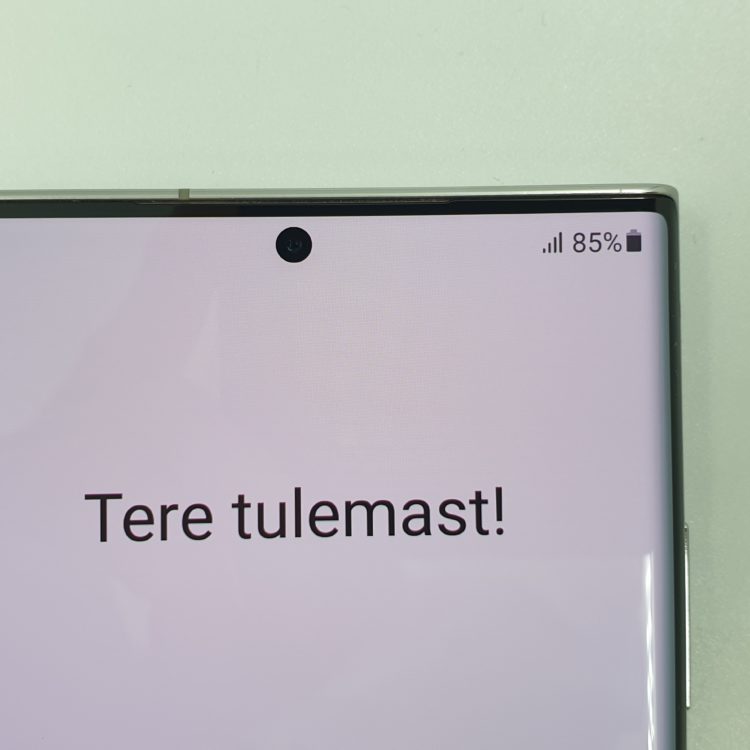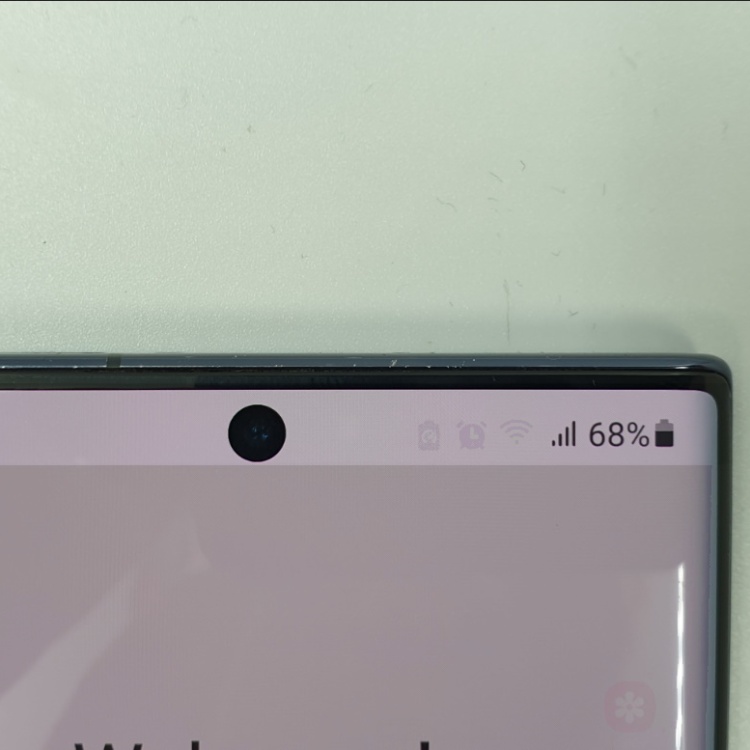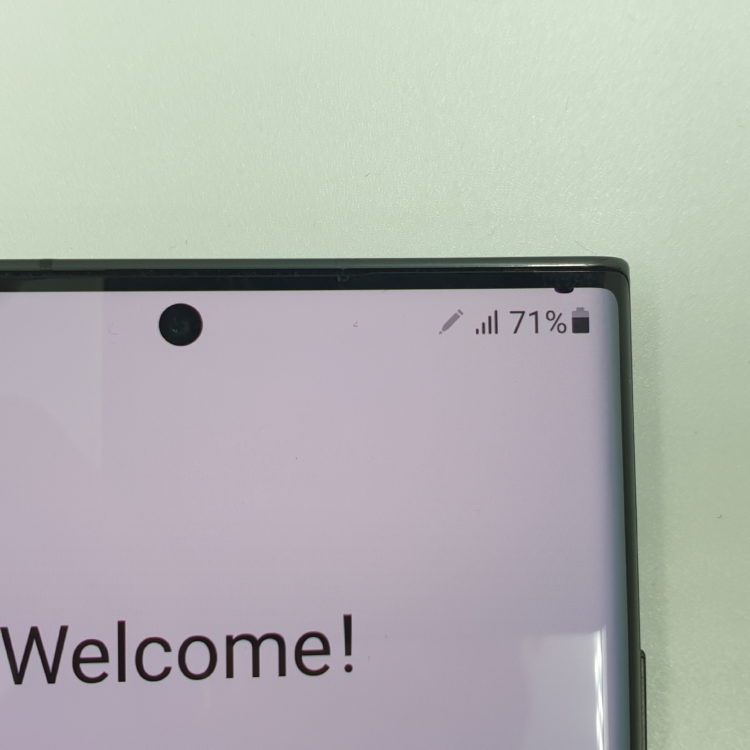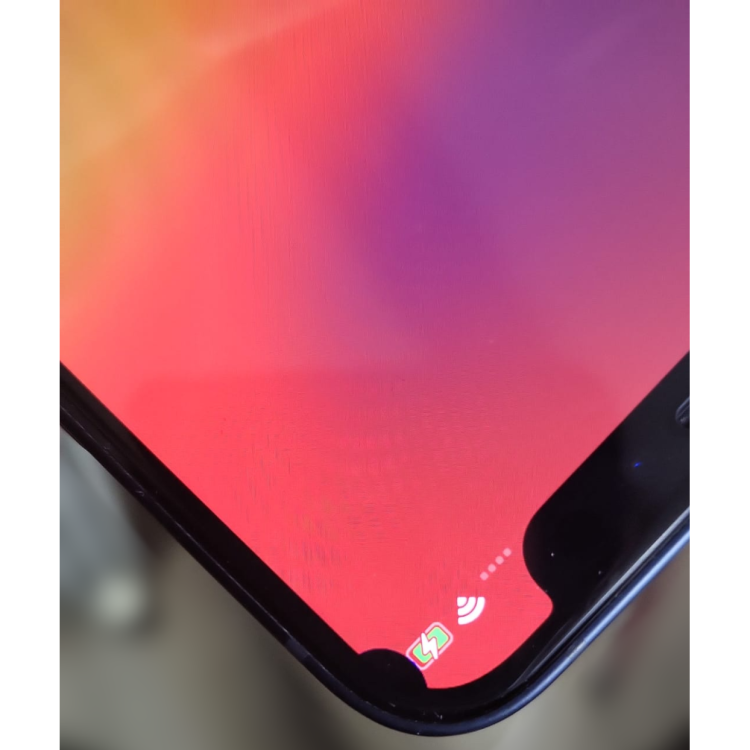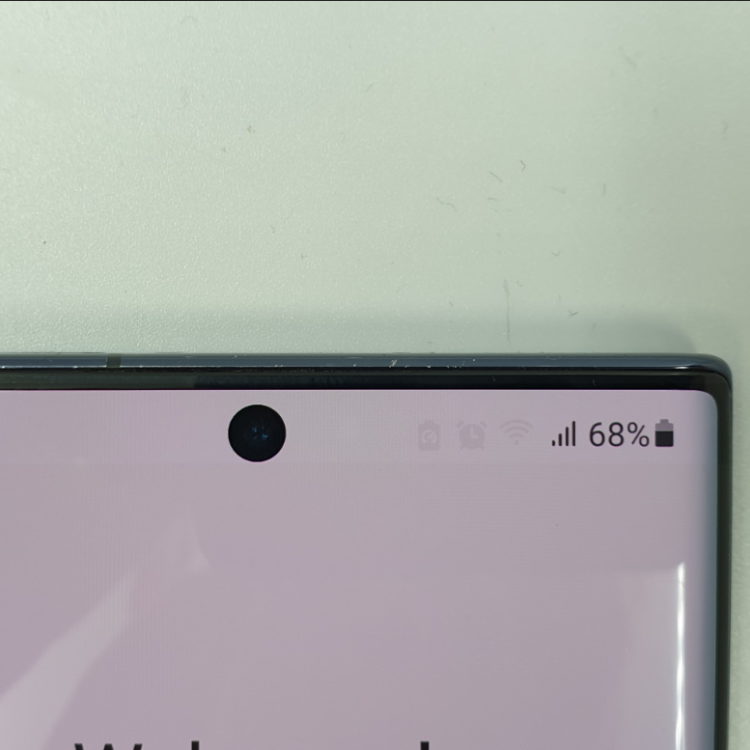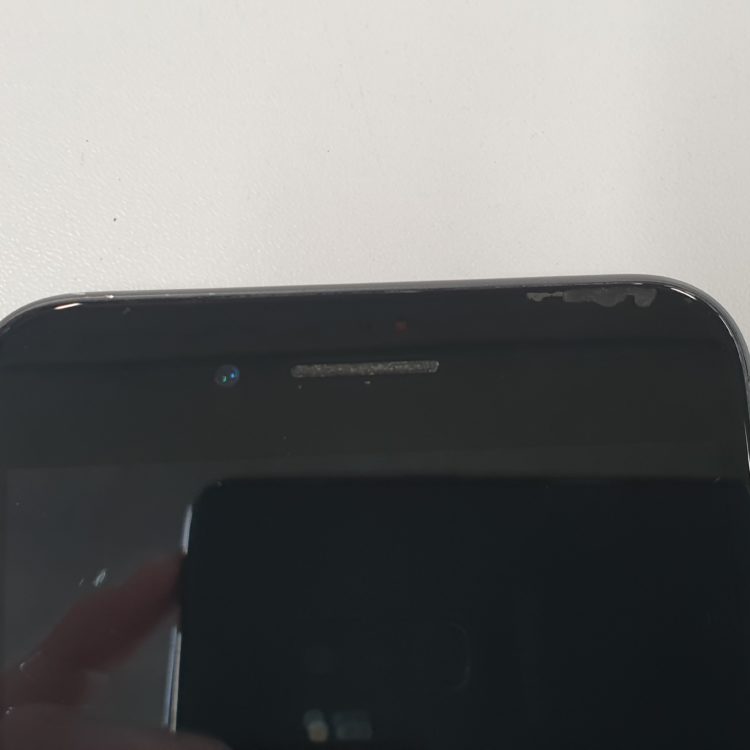Minor Fault
What is a minor fault?
We grade devices as Minor Fault because they do not follow the classical grading system (Grade A, Grade B, etc…) but would be graded that way if it weren’t for a small cosmetic flaw that the device has. So our fully functional grades are split into 2 – working and minor faults. Both are fully working devices and 100% guaranteed to be functional. We also have grades for faulty devices (Grade D, E and No Power), where certain functions of the device are not working or cosmetics are substantially damaged.
Both working and minor faults also have a visual grade (A, B, etc…) and a minor fault device’s appearance is determined without taking the fault into account. For example, a device with a small chip on the edge of the back cover can still be Grade A+, if the device’s overall look is perfect. An exception to this rule is devices with heavy cosmetic wear which are always visually Grade C. Check the additional information field to see the specific fault for each device.
Click here for the full mobile device grading.
What kind of faults can Minor Fault have?
The faults can be one of the following:
- Slightly loose parts (screen dust),
- Cosmetic details (deliberately scratched enclosure),
- Minor physical damage (chipped front glass, frame, home button and/or back cover),
- Minor LCD fault (spots, lines, screen burn and/or discoloration),
- Minor camera fault (spots),
- Heavy cosmetic wear,
- Reduced battery performance.*
Minor Fault units with any other fault, can also have reduced battery performance. In these cases, the other fault is marked under additional info and reduced battery performance is not.
*This category is used for models where we guarantee a certain battery health level (Apple devices launched in 2016 or later). Units with this additional info have a fully functional battery (they hold charge and work under normal conditions), but the battery health is under 80%.
Why do we grade devices as minor fault?
It’s really simple – we truly believe that there are consumers out there who are fine buying a device with these small flaws and using them as-is. We are always trying to find ways to be more ecological, and if a second life can be found for these devices without having to waste parts and energy to fix them, then this meets that goal.
Why should you buy a minor fault device?
Great question. Because these devices have a small cosmetic flaw, we price them very competitively. This makes it even easier for you to find a customer for the device and earn a nice profit. These are the most popular grade of devices among our own employees since they’re a great value for money. For top Brands like Apple, Huawei and Samsung, minor faults are about 30–50% cheaper than a similarly graded working device.
Minor Fault – Chip/Crack
A minor fault device with the additional info “Chip/Crack” is a fully working device that has a minor chip on the front, back, frame or on the camera. The size of the chip/crack can be no bigger than the white part of your fingernail (max 2mm x 10mm in size). If the Chip/Crack is any larger, the unit is Grade D.
Here are some picture comparisons, so you get a better idea of what is allowed.
Working – no chips or cracks allowed
Minor Fault – one tiny chip/crack allowed (max 2mm x 10mm in size)
Grade D – below you see a crack that is already too big for minor fault
Discoloration
A minor fault device with additional info “Discoloration” is a fully working device with:
- Burned in icons, text or general discoloration on LCD that are barely noticeable.
- Black spot/dead pixels on the edge of the screen, no bigger than the tip of a nail.
- A dim white spot on the edge of the screen that is barely noticeable.
Normally they are only visible on a white background and won’t be seen during normal use of the device. 99% of end-users will not be able to spot it. If discoloration is easily noticeable or severe, then devices are graded as D or E.
Here are some picture examples, so you get a better idea of what is allowed.
Working – no discoloration allowed
Minor Fault – not noticeable discoloration allowed (not noticeable during normal use but slightly visible on a white background
Grade D or E – severe or extreme discoloration
Engraving removed/Scratched on purpose
A device can have the following additional info.
- Engraving removed: If there is any personal or other sensitive information engraved on the device, then we use a laser to remove it and the device has this additional info.
- Scratched on purpose: If the backside of the device has heavy scratch marks in one area of the device then we mark it as “scratched on purpose”. Generally, this is done to remove a logo, security sticker or personal information.
Otherwise, the devices are in perfect working condition.
Here are some picture examples:
Engraving removed (working): a small area of the device has been lasered
Engraving removed (minor fault): a larger area of the device has been lasered
Scratched on purpose
Heavy cosmetic wear
These are devices that have very heavy scratches or dents. Many companies would classify these as normal Grade C but we decided to make a separate grade for the worst of the worst and sell them for a great price.
So these are always marked in our pricelist as Minor Fault with Grade C visual.
Example images:
Average Grade C
Heavy cosmetic wear
Reduced battery performance
This category is used for models where we guarantee a certain battery health level (Apple devices launched in 2016 or later). Units with this additional info have a fully functional battery (they hold charge and work under normal conditions), but the battery health is under 80%.
Other
Under the other category, we classify items with minor faults that occur so rarely that they don’t deserve a category of their own. These are as follows:
- Barely noticeable transparent spot(s) on camera
- Missing port cover
- Small glue spots on the edge of the display
- Other cosmetic detail issues that do not affect the functionality of the device